Today we will be sharing how to delete crypto.com account. So in this article, we will provide a complete guide on create, verify and close crypto.com accounts. So let’s get started.
What is Crypto.com?
Crypto.com is a cryptocurrency exchange platform that provides users with the ability to trade a variety of cryptocurrencies and fiat currencies.
The platform offers a variety of features, including a user-friendly interface, 24/7 support, GBP, free USD, or EUR bank account details.
To get these features you must create and verify an account on crypto.com.
You must do KYC ( Know Your Customer) of your account and it can be done in 5 min it is mandatory for cryptocurrency and financial institutions in most the countries of the world.
So, before knowing the steps to delete Crypto.com account. Let us know how you can create an account on crypto.com.
How to Create an Account on Crypto.com
It is super simple to create an account on crypto.com. This process will take only 5 min.
To create a crypto account, you will need to provide some personal information such as email, phone number, etc and verify your identity.
To verify your identity you need to submit a government-issued ID such as a passport, driving license, etc.
Steps to create crypto.com account
So, let us check the simple and easy steps to create a crypto.com account.
- Go to crypto.com to create your account.
- In the registration form enter your first name, Last name, DOB ( Date of Birth), Country, and your working email.
- Create a password that must be strong and you didn’t use it somewhere else before.
- Enter the referral code or leave it empty.
- Next, check the boxes after reading the terms and conditions of crypto.com
- Click on Verify and solve the puzzle to prove that you are not a robot.
- Finally, click the button to create an account.
The next step is to verify your new account through KYC and it can be done in 2 to 3 minutes. Without wasting time let’s begin.
Steps to Verify crypto.com account
We have already created our new account on crypto.com. So let us know the easy steps to verify crypto.com account.
- After creating a new account on crypto.com you will be redirected to a page asking for your working email for verification. You must check your email inbox and enter the OTP that you have received in your inbox in the blank space and click on verify. Also, if you didn’t receive the OTP you can get a new OTP by clicking on resend OTP.
- You must enter your mobile number and type the OTP you received in the blank space. If you didn’t get the OTP you can click on resend OTP.
- After that, you will be taken to a page asking for your personal details and click on the continue button.
- Choose your country, Identity type under the verification section.
- You must upload the document photo and click on the confirm button.
- Next, you will be asked to take your selfie under the face verification section.
You must wait till the uploaded document are verified by crypto.com and you will get a notification on your email that your new account is verified.
So let us come to the main topic of this article how you can delete crypto.com account.
If you are a person who doesn’t use crypto.com to buy or sell cryptocurrencies anymore. You must delete your crypto.com account.
Before you rush to request to delete your account you must withdraw or spend all the balance in your crypto.com account or your balance in crypto.com will be lost forever.
If your balance is under the minimum withdrawal limit set up by crypto.com, you must contact the support team on this email contact@crypto.com, they assist you or you can chat with them on the crypto.com application.
How To Delete crypto.com account
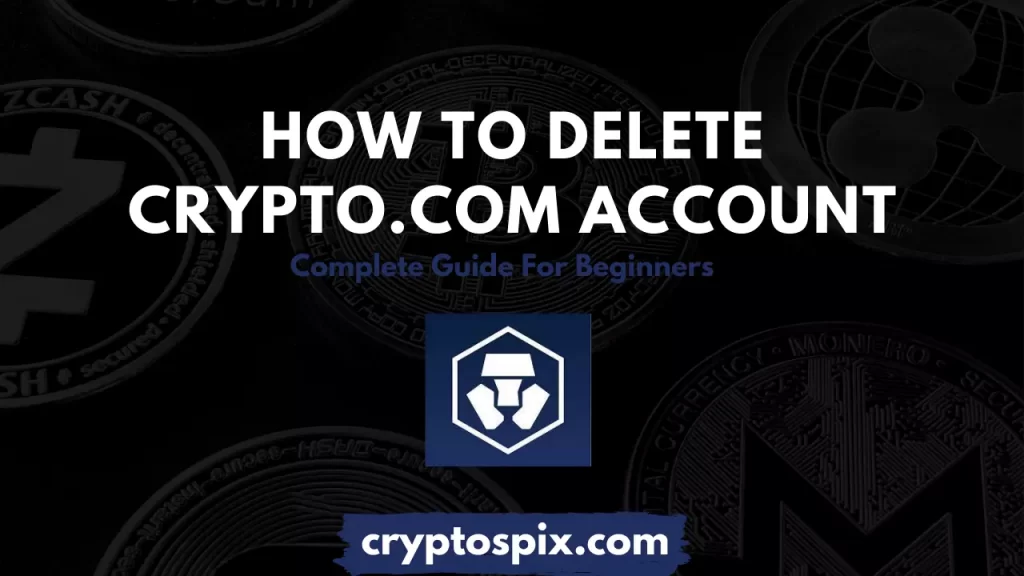
So, let us know how you can delete crypto.com account easily. For deleting the account you have to send an email to the support team of crypto.com.
In the email, you must upload a photo of yourself holding a paper. You must write your Full name, Date, and crypto.com on the paper.
Also, make sure to you must write ” close account” in the subject of the email you send to crypto.com.
Use the registered email ID for sending the email to the support team. Then, you must wait for their reply.
You will receive a reply from the crypto.com support team conveying that your account has been closed successfully.
Steps to Delete crypto.com account
1. Write your Full Name, Date, and Crypto.com on the paper
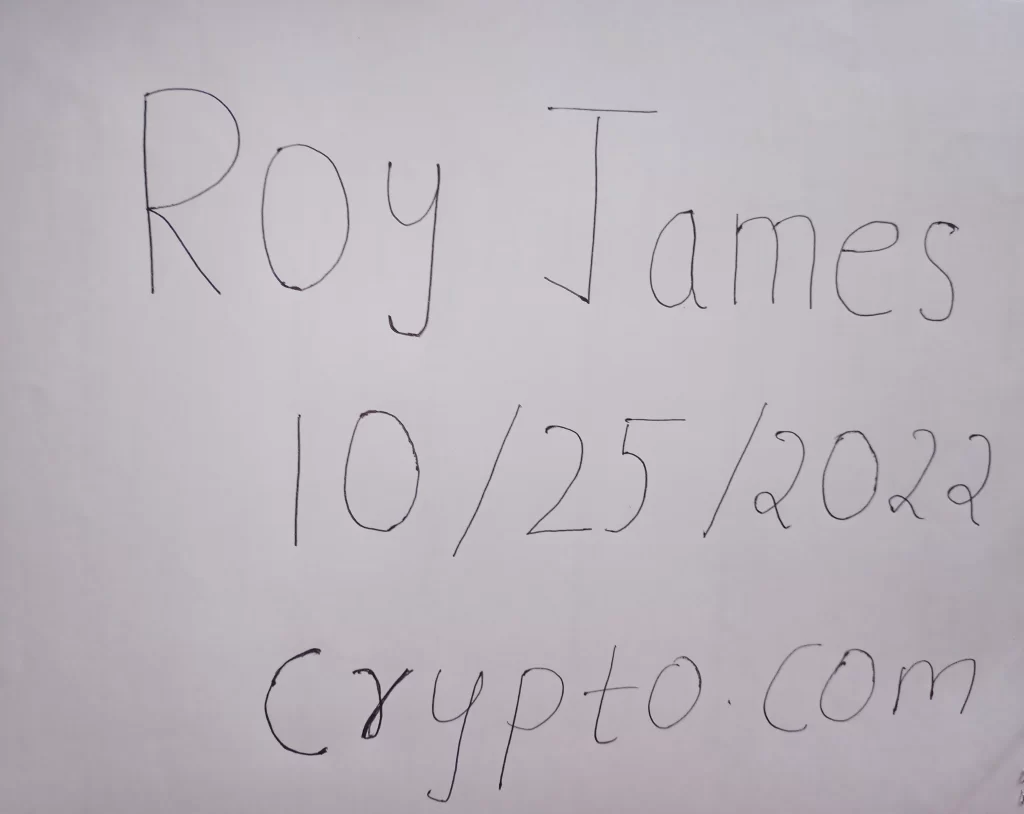
You must send an email to the contact@crypto.com support team of crypto.com to close or delete your account.
In order to close your account, you must write your Full Name, Date, and Crypto.com on email.
Take a piece of paper and pen. Then write down your full name on the paper using the pen. Also, write the date of the day you are sending the email (Eg: 10/25/2022).
After writing the above details write crypto.com in the last and make sure your writings must be readable.
If you want to get more information you can check out their help page on their official website: https://help.crypto.com/en/articles/5996598-photo-authentication
2. Click a Clear photo of yourself holding the paper

The next step is to take a clear photo of yourself holding the paper on which you have written Full Name, Date, and Crypto.com.
The photo will be used for verification of your identity and if you want to delete crypto.com account then it is mandatory.
Hold the paper in your hand and take a clear picture of yourself and your face, the whole arm, and upper torso must be visible.
If they rejected your picture you must resend the email with a new picture to the support team of crypto.com.
3. Email Your photo to Crypto.com by registered email address
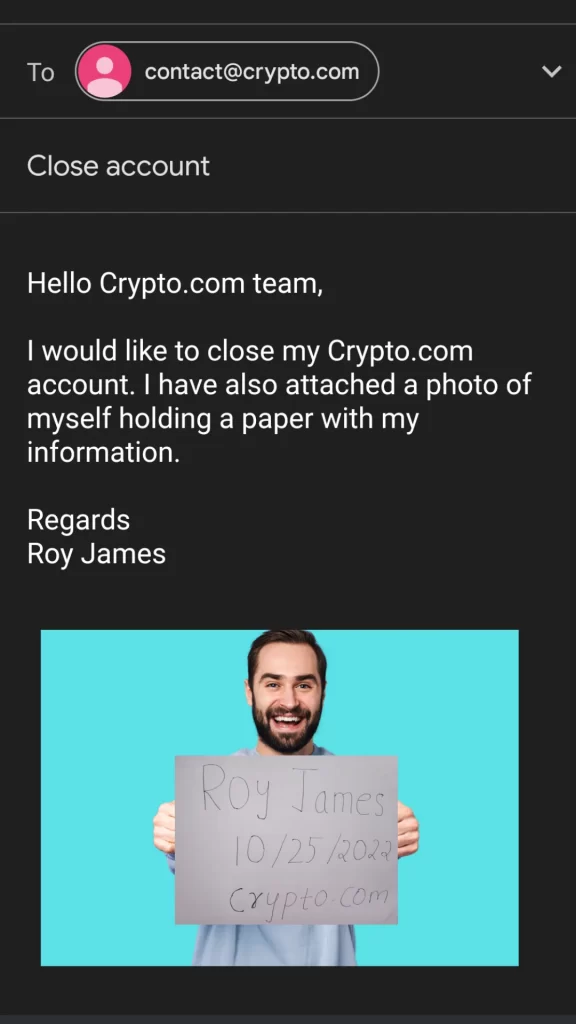
You must email your photo to the crypto.com support team holding the paper with the details like your Full Name, Date, and Crypto.com.
First, you need to send an email to contact@crypto.com. You must use your registered email address to send emails to crypto.com which you have used to create an account on crypto.com.
You must write “Close account” in the subject of the email.
Next, write the body section conveying you want to close the account.
Below is an example you can use to send an email to delete crypto.com account.
Hello Crypto.com team,
I would like to close my Crypto.com account. I have also attached a photo of myself holding a paper with my information.
Regards
(Your Name)
After that, you must upload an image holding the paper with the information mentioned above.
At last, send the email to the crypto.com support team. Usually, you will get a reply from their team in 24 hours.
You will get a reply saying your crypto.com account is closed if it is successful.
Conclusion
In this article, we have learned how to delete Crypto.com account. The steps are simple and take less time to complete.
Also, You can close your account by sending an email to the crypto.com support team. We have also discussed how you can easily create and verify an account on crypto.com.
Don’t forget to share this article with your friends and relatives who are interested in cryptocurrency so that it will be helpful for them.
At last, make sure to visit the CryptoSpix homepage for more interesting content.
FAQs
Q1. Can you delete crypto.com account?
Yes, you can delete crypto.com account by sending an email to their support team at contact@crypto.com. Also, there are instructions to send an email for closing account which you can know by reading the article.
Q2. How do I know if my crypto.com is verified?
You can go to your profile on crypto.com and check your account verification status easily.
Q3. What to do if your crypto.com email verification not working?
If you are facing an issue while email verification on crypto.com you can contact their customer support team and take assistance. You can email them at contact@crypto.com.
Read Also: