Are you interested to know How To Delete Bitbns Account? So, in this article, I will be sharing the exact method of create, verify and close bitbns account. So let’s get started!
If you are not using a Bitbns account for exchanging cryptocurrencies. I will suggest you delete Bitbns account.
If you don’t have an account on Bitbns I will share the complete step-by-step process of how you can create Bitbns account and verify it easily.
Before letting you know the process Let us about Bitbns in short.
What is Bitbns?
Bitbns is a Cryptocurrency exchange that is one of the most popular exchanges in India which was founded in 2017. It has 1.2 million users and supports more than 90 cryptocurrencies for exchange. Buyhatke Internet Pvt. Ltd is the parent company of Bitbns.
Gaurav Dahake is the Bitbns owner and investor who has invested in several startups like Itribe.
How To Create Bitbns Account
To Create an account on Bitbns which is very simple and needs only 5 min. After creating your account you have to verify your account for which you need a government-issued ID such as a Pan Card, Driving license, Voter ID.
Steps to create Bitbns Account
So, let us check the simple steps of how you can create an account on bitbns after that
1. Go to bitbns.com and Click on Sign Up and you will be redirected to this page.
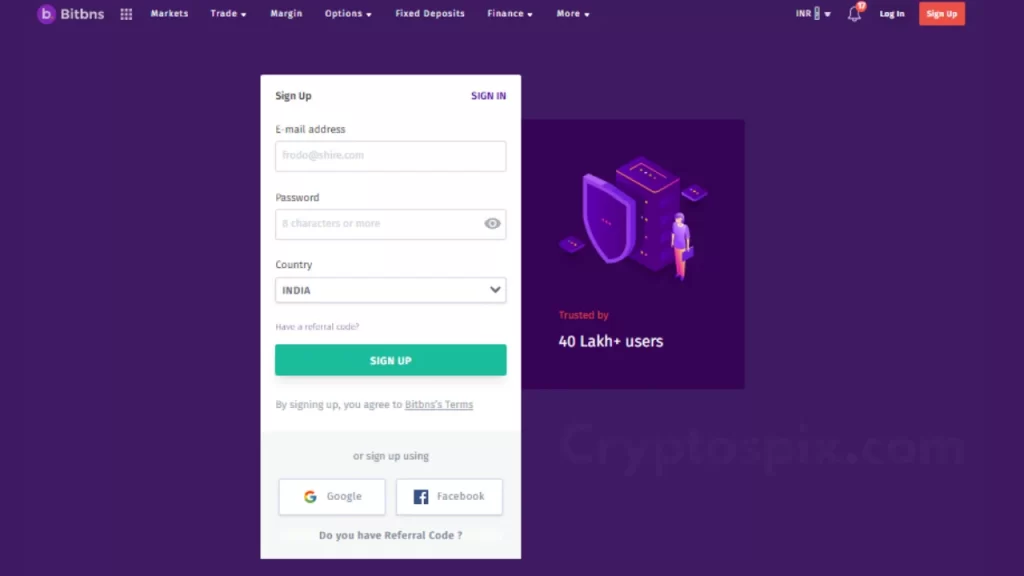
2. Enter your email address in the space provided
3. Enter a strong password in the space given
4. After that Select your country
5. Next, Click on Sign Up
6. You will receive an OTP in your email inbox, enter the OTP in the space provided. If you didn’t receive the OTP click on resend OTP. Then you will receive a new OTP from bitbns.
Your Sign up process is completed and you have successfully created a Bitbns account. So the next task is to verify the new account.
Steps to Verify Bitbns Account
So let us check the easy steps to verify Bitbns account which you can do in 5 to 10 minutes.
- Click on Profile which you can see in the menu.
- Then, enter your mobile number in the given space.
- You will receive an OTP on your mobile number. Enter the OTP in the given space. Click on Continue.
- Click on KYC not Completed.
- First, you have to upload your PAN Card front side and back side image. Then, Click on Next.
- After that, you have to upload front-side and back-side photos of your aadhaar card, Voter ID, or Driving license for address verification. Then, click on submit.
- Next, you have to upload your selfie.
Usually, within 24 hours your KYC will become successful and You can start exchanging cryptocurrencies on Bitbns.
How To Delete Bitbns Account
If you are one of the people who is not using bitbns for exchanging cryptocurrencies. So, it is better to request to delete bitbns account.

Note: Withdraw all your money in Bitbns before closing the account.
There are two ways you can easily close Bitbns Account. So, let us check them one by one.
Method 1: Sending email to Bitbns Support Team
Let us check the easy steps to how you can close your account by sending an email to the Bitbns support team.
- First, open your email account which is registered to Bitbns.
- Then, create an email and Enter “REQUEST TO DELETE MY ACCOUNT” in the space provided in the Subject.
- Type “support@bitbns.com” in the space provided in To.
- Next, write in the body section that you want to close the account in bitbns. Then, send the email.
Method 2: Using Ticket in Bitbns website
Here are the steps to delete bitbns account by submitting the form to the Bitbns website.
1. Go to Bitbns Support Page.
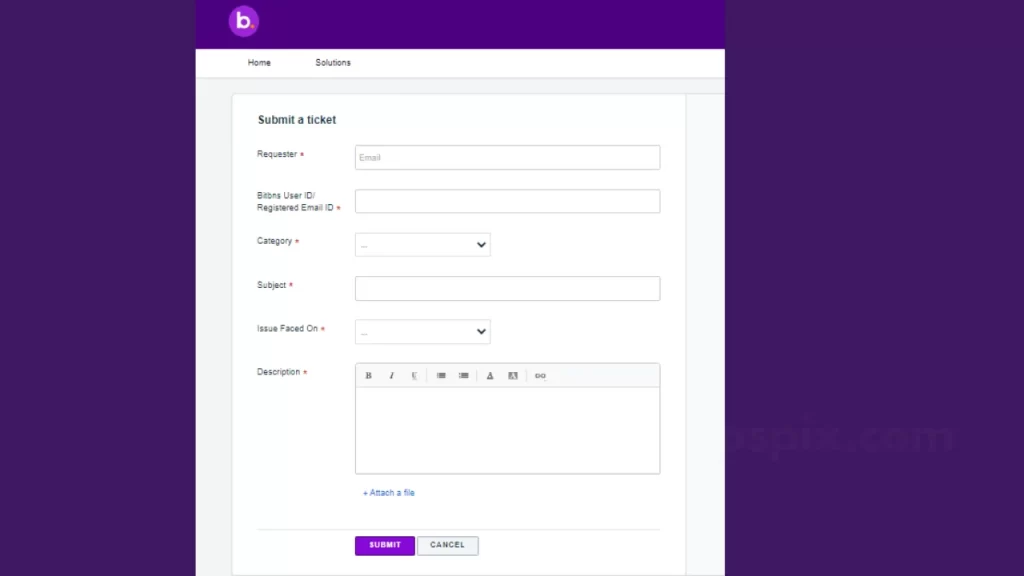
2. You will be redirected to a page to submit a ticket.
3.Enter your registered email address in the space provided.
4.Enter your Bitbns User ID in the space given.
5. Now, in Category select “Others”.
6. Then, in the Subject space Type “REQUEST TO DELETE MY ACCOUNT”.
7. After, that select one of the options from Issue Faced On.
8. Next, write a brief description mentioning that you want to delete Bitbns account permanently.
9. After that check the reCAPTCHA box in order to verify you are a real human.
10. Finally, click the Submit Button after filling in all the details.
11. After some time you will be notified that your account has been deleted successfully. If not, contact their support team and they will assist you further.
How To Contact Bitbns Support Team
If you have any queries regarding any problem related to Bitbns you can contact their support team. You can easily send an email to support@bitbns.com regarding the issue you are facing. On the Bitbns website, you can submit a ticket.
Conclusion
I think you have learned How To Delete Bitbns Account. If you have any further queries related to closing your account feel free to comment below in the comment section.
You can also email the support team of Bitbns. Don’t forget to share this article with your friends. Also, check out cryptospix homepage for more updates.
FAQs
How do I contact Bitbns support?
You can contact Bitbns support team through their email: support@bitbns.com.
Who is the owner of Bitbns?
Gaurav Dahake is the owner of Bitbns.
Read Also:
- How To Delete Crypto.com account
- How To Transfer Bitcoin From Coinbase To Trezor
- How To Send Crypto From Uphold To Coinbase